PortMapper has moved to https://github.com/kaklakariada/portmapper
This page is deprecated and will not be updated any more.
You will be forwarded to https://github.com/kaklakariada/portmapper...
Download
Download UPnP PortMapper from the SourceForge page. UPnP PortMapper requires Java SE Runtime Environment 6.0. You can get Java from Oracle.
To run PortMapper, double click on the JAR file or run
java -jar PortMapper.jar
on the command line.
PortMapper also has a command line interface. You can see the available options by adding parameter -h:
$ java -jar PortMapper-1.9.6.jar -h
usage: java -jar PortMapper.jar [-a <ip port external_port protocol> | -d
<external_port protocol [...]> | -g | -h | -l | -r <port protocol [...]>
| -s] [-i <index>] [-u <class name>]
-a <ip port external_port protocol> Add port forwarding
-d <external_port protocol [...]> Delete port forwarding
-g Start graphical user interface (default)
-h print this message
-i <index> Router index (if more than one is found)
-l List forwardings
-r <port protocol [...]> Add all forwardings to the current host
-s Get Connection status
-u <class name> UPnP library
Protocol is UDP or TCP
UPnP library class names:
- org.chris.portmapper.router.sbbi.SBBIRouterFactory (default)
- org.chris.portmapper.router.weupnp.WeUPnPRouterFactory
- org.chris.portmapper.router.dummy.DummyRouterFactory
About
The UPnP PortMapper is an easy to use program that manages the port mappings (port forwarding) of a UPnP enabled internet gateway device (router) in the local network. You can easily view, add and remove port mappings.
Using port forwarding, it is possible to access servers (SSH, Web, Game servers, ...) running in a private network from the internet. Port mappings can be configured using the web administration interface of a router, but using the UPnP PortMapper is much more convenient: Just create a new preset or select an existing preset and click one button to add a port mapping for your current computer, the IP address is retrieved automatically!
The interface is written in English and German. PortMapper automatically selects the language according your operating system.
Supported operating systems
The UPnP PortMapper is written in Java, so that it should run on any operating system that supports Java. It was tested under
- Mac OS X
- Linux (Ubuntu)
- Windows XP and Vista
Known issues
- Under Ubuntu Linux it is not possible to retrieve the IP address of the local host, the address must be entered manually.
Supported Routers
The UPnP PortMapper uses the UPNPLib to access the router. So all UPnP enabled routers should be supported. UPnP is activated by default in many routers. If it is not activated, you can switch it on using the routers administration interface.
The router Speedport W700V is not supported as it does not have UPnP built in.
Version history
Changes in Version 1.9.4 (26.06.2011)
Minor improvements and bugfixes.
Changes in Version 1.9 (20.12.2010)
- Important: PortMapper now requires Java 6.0 or later.
- About dialog and preferences entries in application menu now
work as expected under Mac OS X.
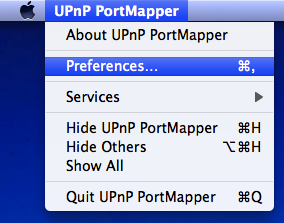
- Fixed bug 3017355: The wrong port mapping was deleted when the table is sorted.
- Fixed bug 3041853: The protocol of a port mapping preset was not stored correctly.
Changes in Version 1.7
- If more than one router is found when connecting, the user
will be asked to choose one.
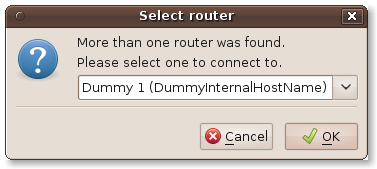
- Now it is possible to add a range of ports to a preset. This
is especially useful when creating a port forwarding for passive ftp.
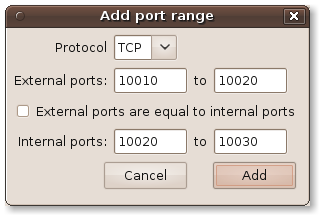
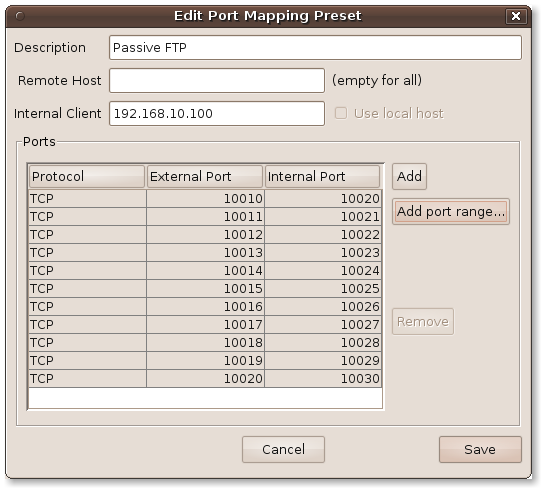
- Minor bugfix: saving presets without a name or without any ports is not possible any more.
Changes in Version 1.6
The UPnP library weupnp was integrated additionally to SBBI UPNPLib. If your router was not supported by the old library, try the new one!
By default, SBBI UPNPLib is used. You can switch to weupnp using
the settings dialog. 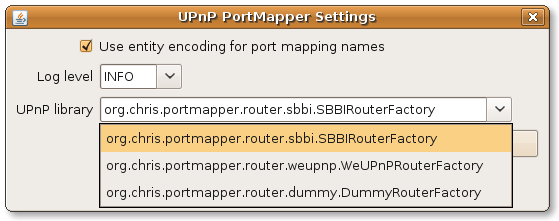 The new setting will be active
when the Connect button is clicked the next time.
The new setting will be active
when the Connect button is clicked the next time.
Please tell the guys at weupnp, if your combination of operating system and router works with weupnp. As weunpn is still maintained, there is a possibility that problems will be resolved in future versions :-)
Changes in Version 1.5 final
- Fixed encoding problem with German and Norwegian translation
- If a directory named
PortMapperConfexists in the current working directory, it is used to read and store the configuration files. This is useful when using PortMapper as a portable application. - The default configuration directory can be overwritten using
the system property
portmapper.config.dir. - Added settings dialog with the following options:
- Use entity encoding for port mapping names (needed for some routers)
- Log level of port mapper
- Getting the IP of localhost should work under Ubuntu now thanks to a patch by Dominic (technonotice).
- Windows can be closed by typing the ESC key.
Changes in Version 1.5_beta2
- Added German translation
- Increased timeout for router discovery to 5 seconds
Changes in Version 1.5_beta1
Port mapping presets can now be edited and are stored on the disk.
Screenshots
- The main program window (Linux):
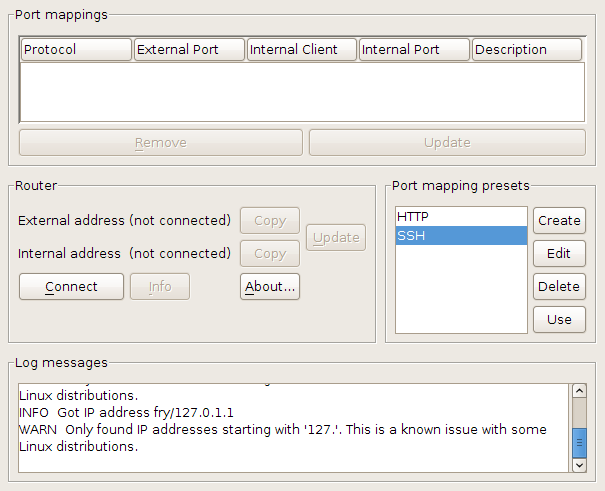
- The add mapping dialog (Linux):
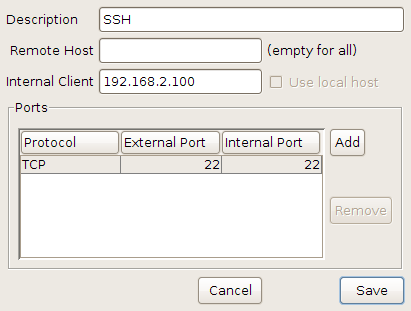
- The main program window (Mac):
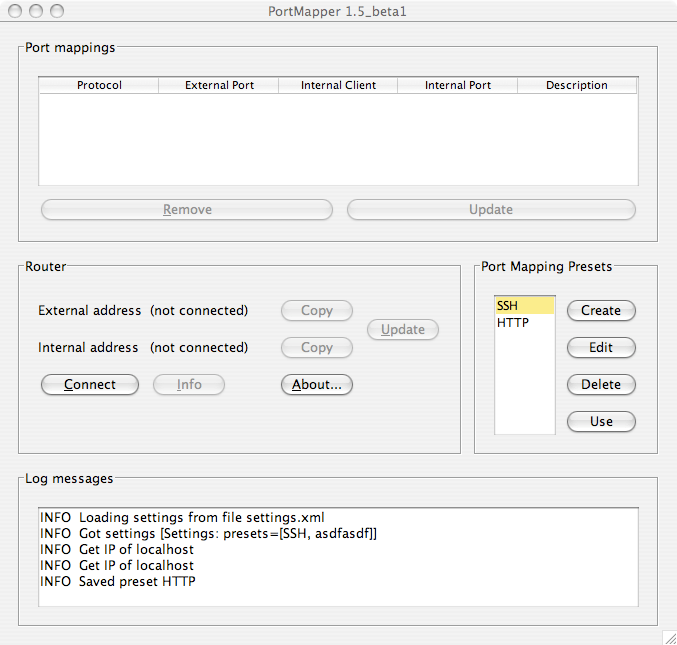
- The add mapping dialog (Mac):
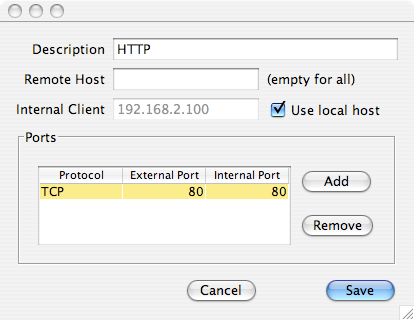
Participate
Your feedback is most welcome at the project page:
- Found a bug? Post a Bug report!
- Miss some important feature? Post a Feature Request!
- Need help using the UPnP PortMapper? Post a message in the Forum!
- Want to help with developing? Contact me via SourceForge.net!
- Want to send me a mail? Use
christoph at users.sourceforge.net!
